Dashboard
The Dashboard shows the key facts about your network’s security environment that were collected by SecuReporter in the last 30 days, 7 days, 24 hours, one hour, or custom range.
You need to create an organization with at least one Zyxel Device for information to display in the Dashboard – go to (More) 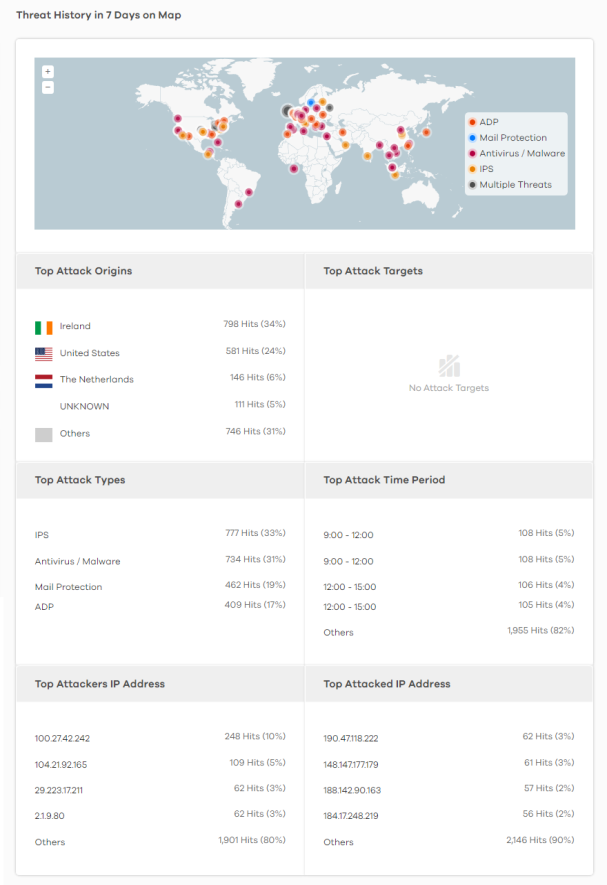 (upper right icon) > Organization & Device > Add Organization.
(upper right icon) > Organization & Device > Add Organization.
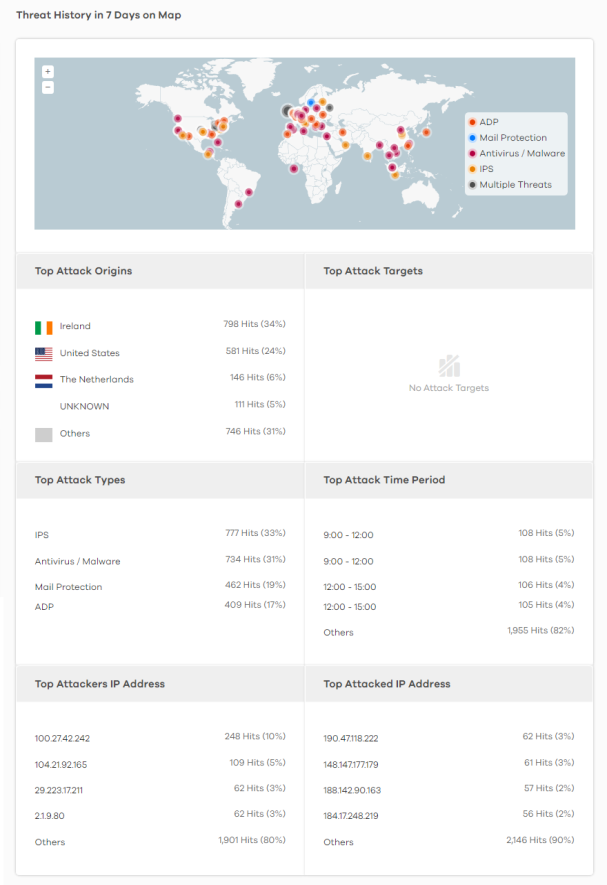 (upper right icon) > Organization & Device > Add Organization.
(upper right icon) > Organization & Device > Add Organization.By default, the dashboard will have the Alert Detected, License Status, Security Indicator, and Traffic Usage widgets. Widgets are miniature views of SecuReporter’s data visualizations, the full versions of which are available under the Security Indicators, Network Activity, Traffic and Device screens.
Default Dashboard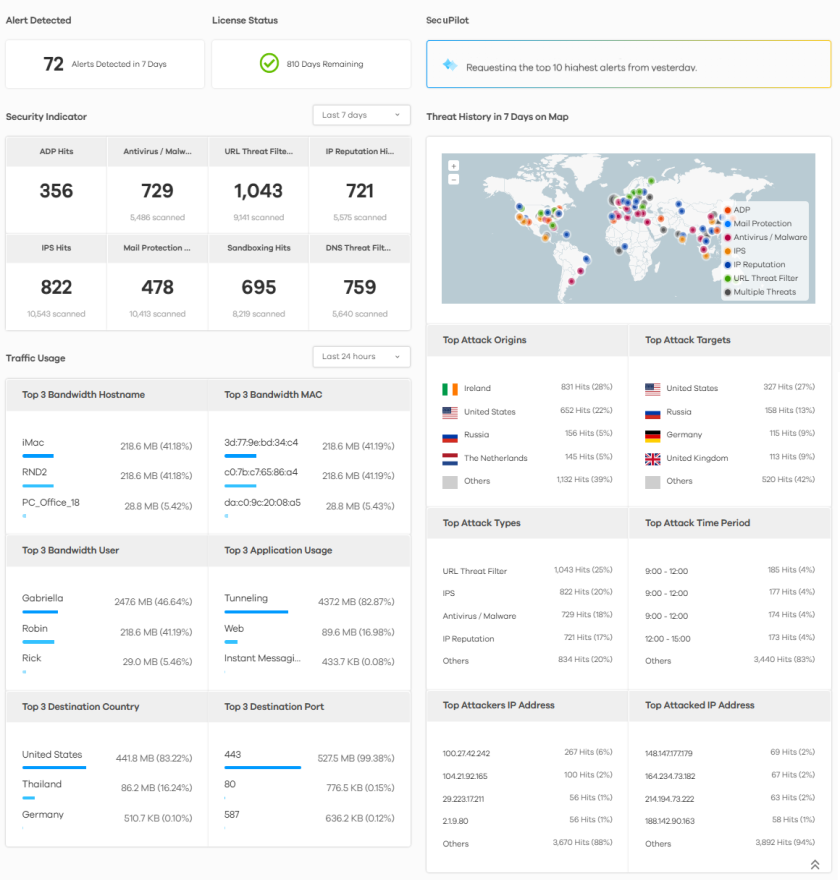
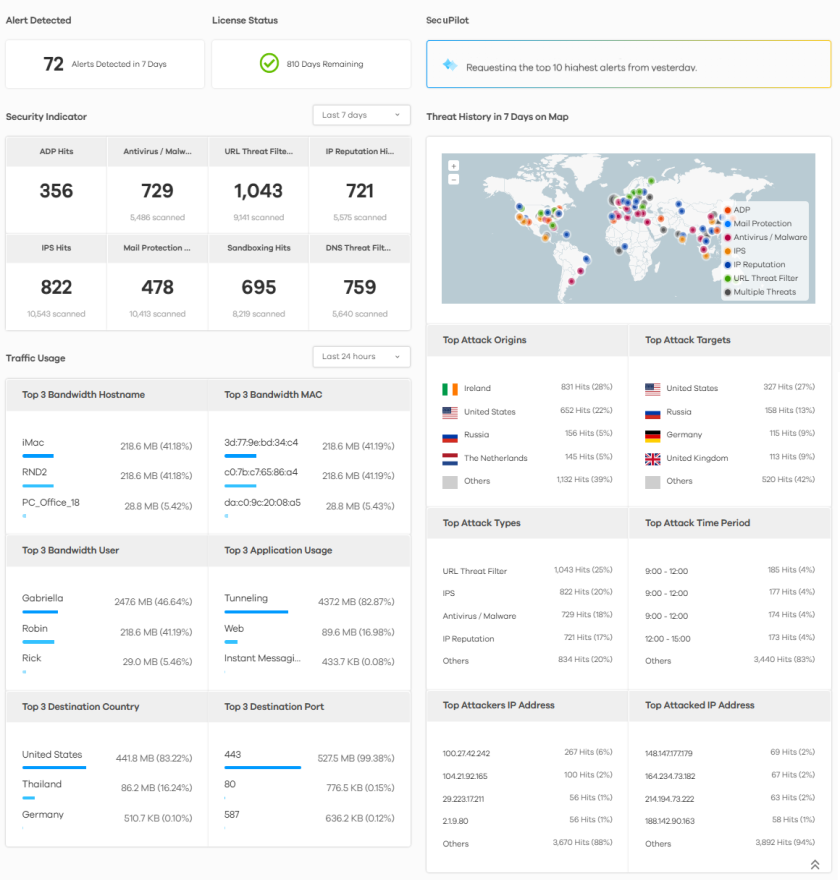
The following table describes the widgets on the default dashboard:
Label | DESCRIPTION |
|---|---|
Alert Detected | This is the total number of the latest alerts sent to administrators of a network in the last 7 days. |
License Status | This shows if your SecuReporter license is active or inactive, and the number of days remaining. This displays Active if you are using a PAYG license. |
Security Indicator | |
Select the time frame to show your network’s security environment collected by SecuReporter. • Last hour • Last 24 hours • Last 7 days • Last 30 days • Custom Range – click an allowed start and end day, select the time frame, and then click Apply. | |
ADP Hits | This displays the total number of anomalies detected by the Zyxel Devices. Anomalies are based on violations of protocol standards (RFCs – Requests for Comments) or abnormal flows such as port scans. |
Antivirus / Malware Hits | This displays the total number of the most common malware and viruses detected and blocked by the Zyxel Device. |
URL Threat Filter Hits | This displays the total number of times the Zyxel Device’s URL Threat filtering service detected and blocked connection attempts to or from a site in an URL threat category. |
IP Reputation Hits | This displays the total number of times packets coming from an IPv4 address with a bad reputation occur and the number of times connection attempts to an IPv4 address with a bad reputation occur. |
IPS Hits | This displays the total number of malicious or suspicious packets detected by IPS in the Zyxel Devices. IPS (Intrusion Prevention System) uses signatures to detect malicious or suspicious packets to protect against network-based intrusions. |
Mail Protection Hits | This displays the total number of the most common traffic classified as spam received by the Zyxel Devices. |
Sandboxing Alerts | This displays the total number of files that have been scanned through the sandboxing function. |
DNS Threat Filter Hits | This displays the total number of URLs of FQDNs classified as a security threat to network devices behind the Zyxel Device. |
Traffic Usage | |
Select the time frame to show your network traffic collected by SecuReporter. • Last hour • Last 24 hours • Last 7 days • Custom Range – click an allowed start and end day, select the time frame, and then click Apply. | |
Top 3 Bandwidth User | This displays the top three users of bandwidth on the network including percentage over a selected time frame, which is 7 days by default. |
Top 3 Application Usage | This displays the network applications with the greatest bandwidth usage including percentage over a selected time frame, which is 7 days by default. |
Top 3 Destination Country | This displays the top three countries that received the most data traffic from Zyxel Devices including percentage, over a selected time frame. |
Top 3 Destination Port | This displays the top three destination ports by bandwidth usage including percentage, over a specified time frame, which is 7 days by default. |
Introduction to PAYG
Pay As You Go (PAYG) is a new license payment method for specific organizations, known as ‘PAYG Orgs’. Instead of paying in full for a license in advance, you reserve your credit card for future monthly payments.
PAYG is charged for a Gold Security Pack license or a Nebula Professional Pack license for each Nebula Device in the ‘PAYG Org’. Each Nebula Device in a PAYG Org will be charged for at least a Nebula Professional Pack license.
• For example, if you enabled PAYG Org A on June 1st, disabled it on June 5th, and re-enabled it on Jun 15th, then on July 1st, your credit card will be billed for 20/31 month for each Nebula Device in PAYG Org A.
• As another example, if you enabled PAYG Org A on June 1st, then moved one Nebula Device ‘X’ in PAYG Org A to PAYG Org B on Jun 15th, then on July 1st, your credit card will be billed for 15/31 month for Nebula Device ‘X’ in PAYG Org A, and 15/31 month for Nebula Device ‘X’ in PAYG Org B.
In Zyxel Device, you first assign an Org with On-cloud (Nebula) Devices as a ‘PAYG Org’. This Org then becomes a Nebula Pro Org. PAYG is charged for each Nebula Device you have in the ‘PAYG Org’. All Nebula Device in a PAYG Org will be charged for at least a Nebula Professional Pack license.